Emitters 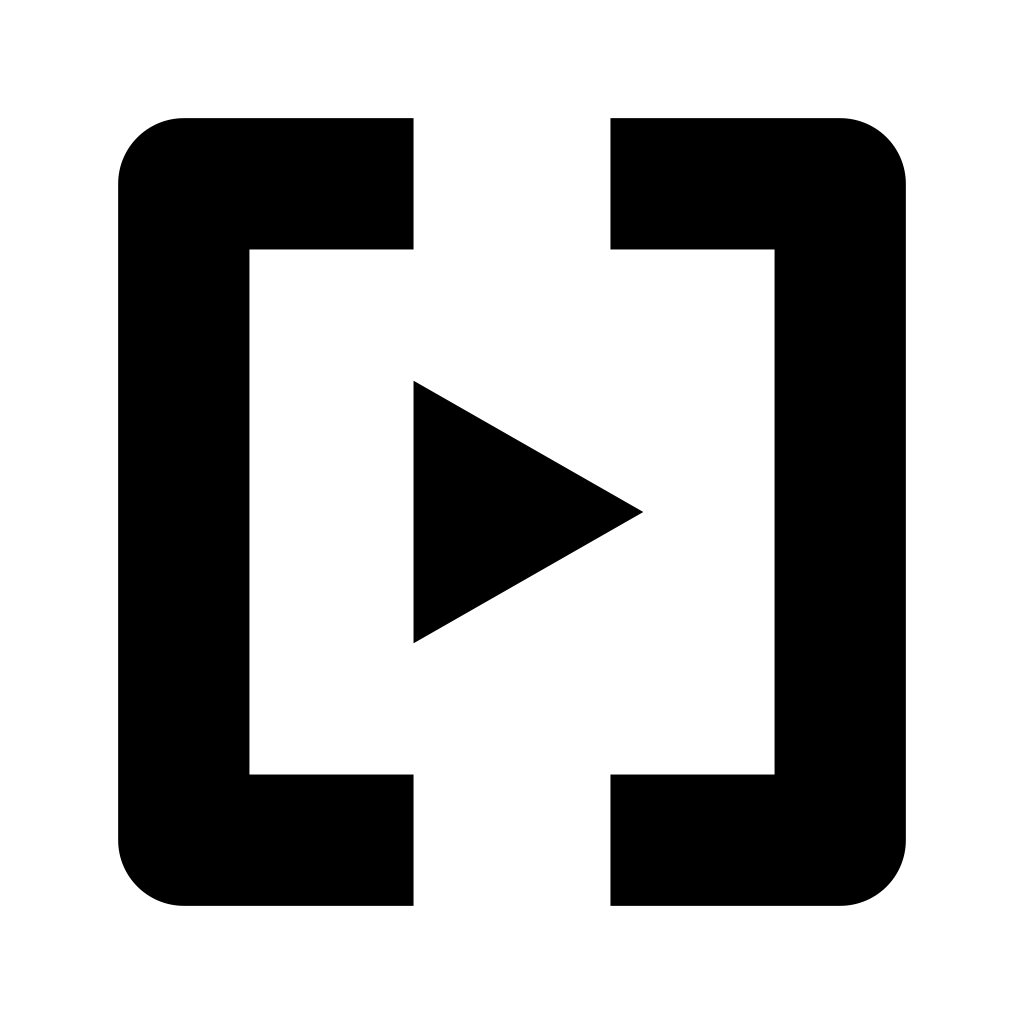
An emitter can be placed on a cell on the touchgrid, from where it will start emitting a stream of grains. All placed emitters are activated per each voice. Each emitter can be one of four color-coded configurations.
Tempera will only make sound when there is an emitter placed and a voice is played.
Turning the corresponding knob tweaks the volume of the emitter and each display corresponds to one emitter:
Edit the emitter configuration
Select the emitter for placing
Holding the Round button reveals alternate context:
Clear all placed emitters
Pause / Unpause emitter grain generation
Emitters have many parameters that determine their behavior in time an space. Some parameters can be modulated, and some can be added an optional Jitter.
Grain length is how long each grain is, measured in grid cells.
Grain note changes the grain length to a note duration in time signature.
Grain density determines how many grains are generated. A density of 1 means that there will be one grain played shoulder to shoulder.
Grain trigger crossfades between grain generation based on free length/density, and grains triggers synced to time.
Sync time sets the time signature at which new grains are emitted when synced to time.
Spray X and Y sets amount of randomness in grain spawning horizontally (across tracks) and vertically (along a track).
Align makes the emitted grain always start at the beginning of a cell. When not set, grains might be emitted from positions in between.
Setting this on is be useful for percussion tracks, where there’s likely a transient at beginning of each cellRelative X and Y manually scrubs the grain trigger position away from its home base.
Grain envelope determines how sharp the envelope of each grain is. Low value makes sharp transient grains, high value makes each grain smooth.
Tone will apply a gentle low-pass and/or high-pass filter pair. This is essentially a variable-width band-pass filter.
Grain pan (L/R) or Grain mid-side (M/S) controls the spread of grains in the stereo space.
Tune spread to give each grain a random tuning variation, in range of ±1 octave. Apply very gently for a thickening detune.
Snap 5 and Snap 8 will quantize the grains random variation to fifths and/or octaves, in both directions.
Octave transposition of generated grains.
FX send sets the amount of audio sent to the FX chain.
Name of the emitter
Placement changes the touchgrid behavior:
Instant: touch to place, release to remove
Toggle: touch to toggle
Latch: once all fingers are removed, all emitters are cleared at next placement
Lock the placed emitter to prevent it from being replaced by another
When 2-lane is on, the emitter gains exclusive access to the pair of tracks below it. For example, when activated for the blue emitter, anytime an emitter is placed on the first two tracks, it will be blue regardless of which emitter is selected.
Channel determines which MIDI channel the emitter listens to. When set to Global, it follows the MIDI channel set in Settings
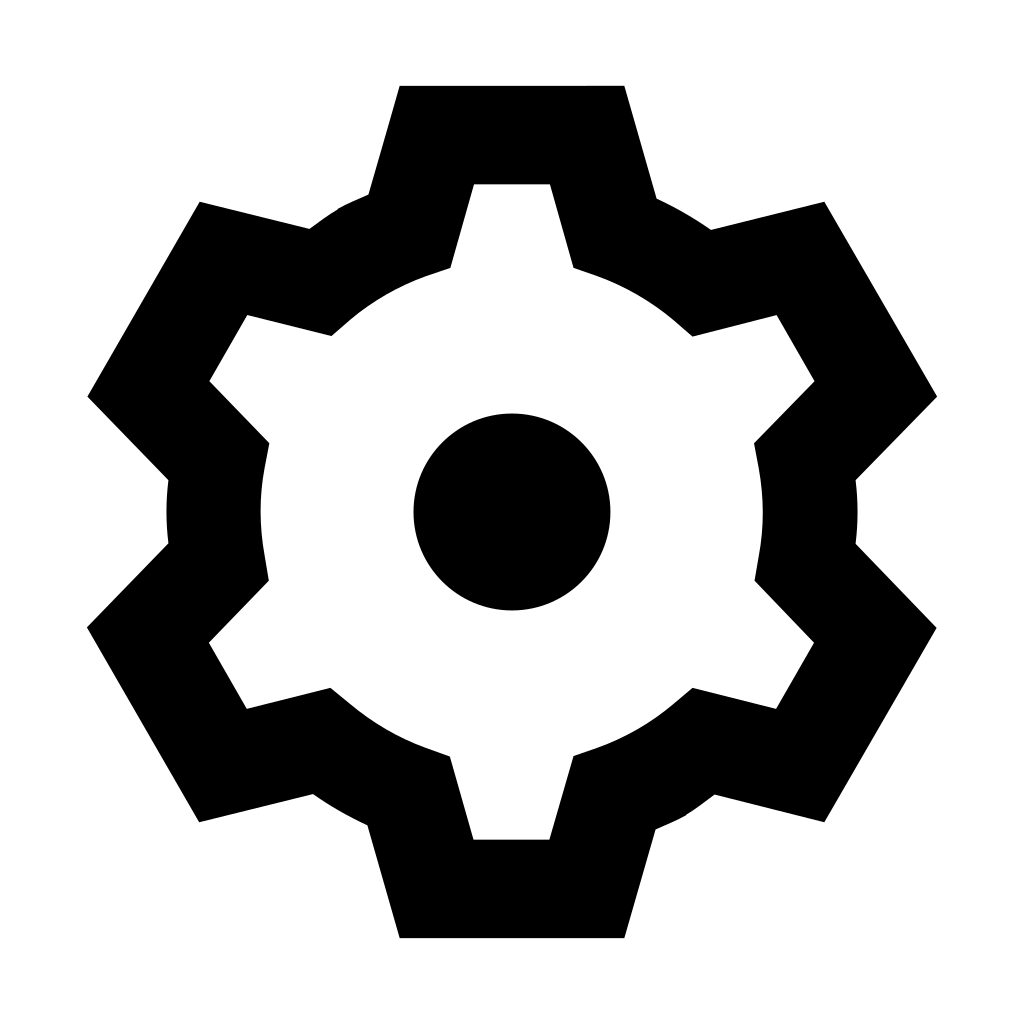 .
.Fade in and out of emitted grains after the emitter is placed or removed.
Tip
Set Grain density to below 1 and try playing with super short Grain size.
Press the Emitters
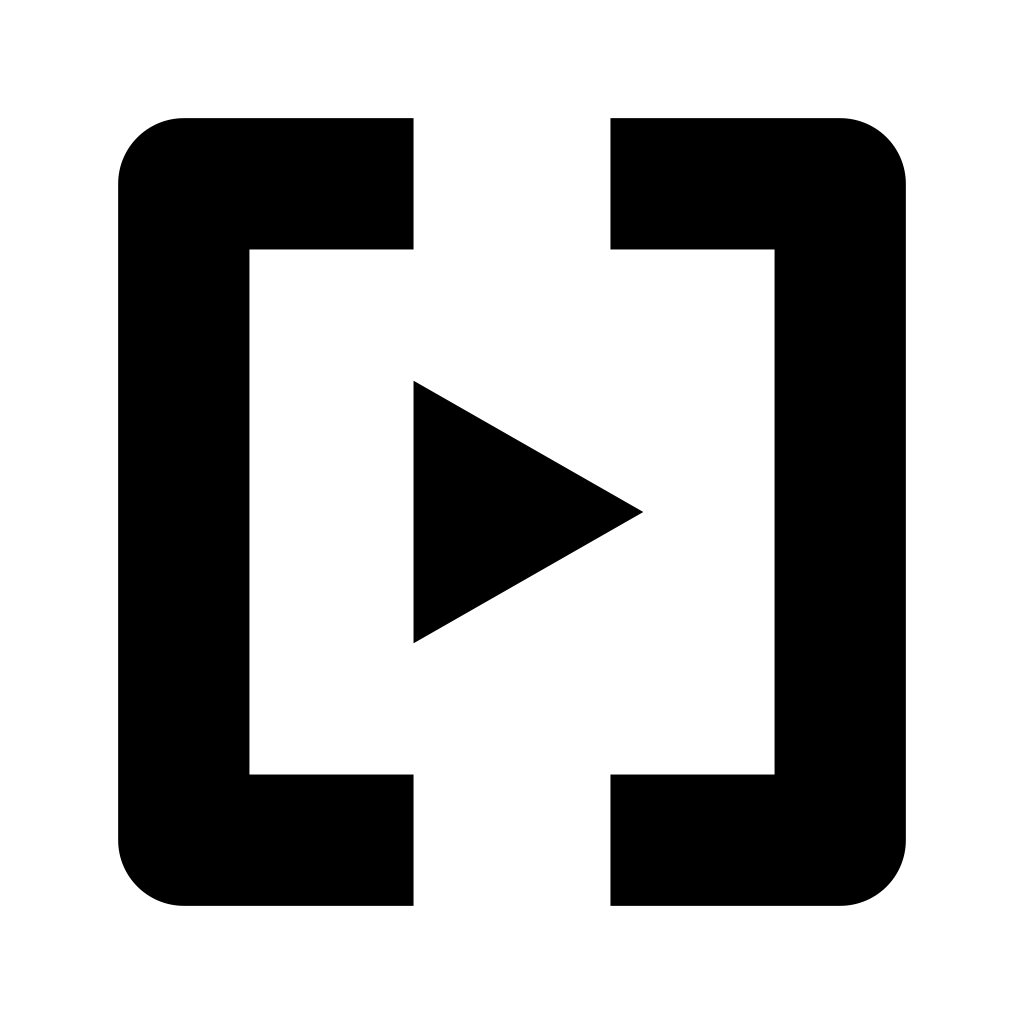 button twice to edit the last edited emitter.
button twice to edit the last edited emitter.Once a grain is generated and already in flight, it will stop either when it runs its course, or if the voice playing it is released.
Regardless of FX send setting, per-voice amplitude envelope and filter are always applied.
Octave and Grain detune are not applied for tracks in BPM mode.
When editing an emitter, holding the Round button and pressing the Emitters
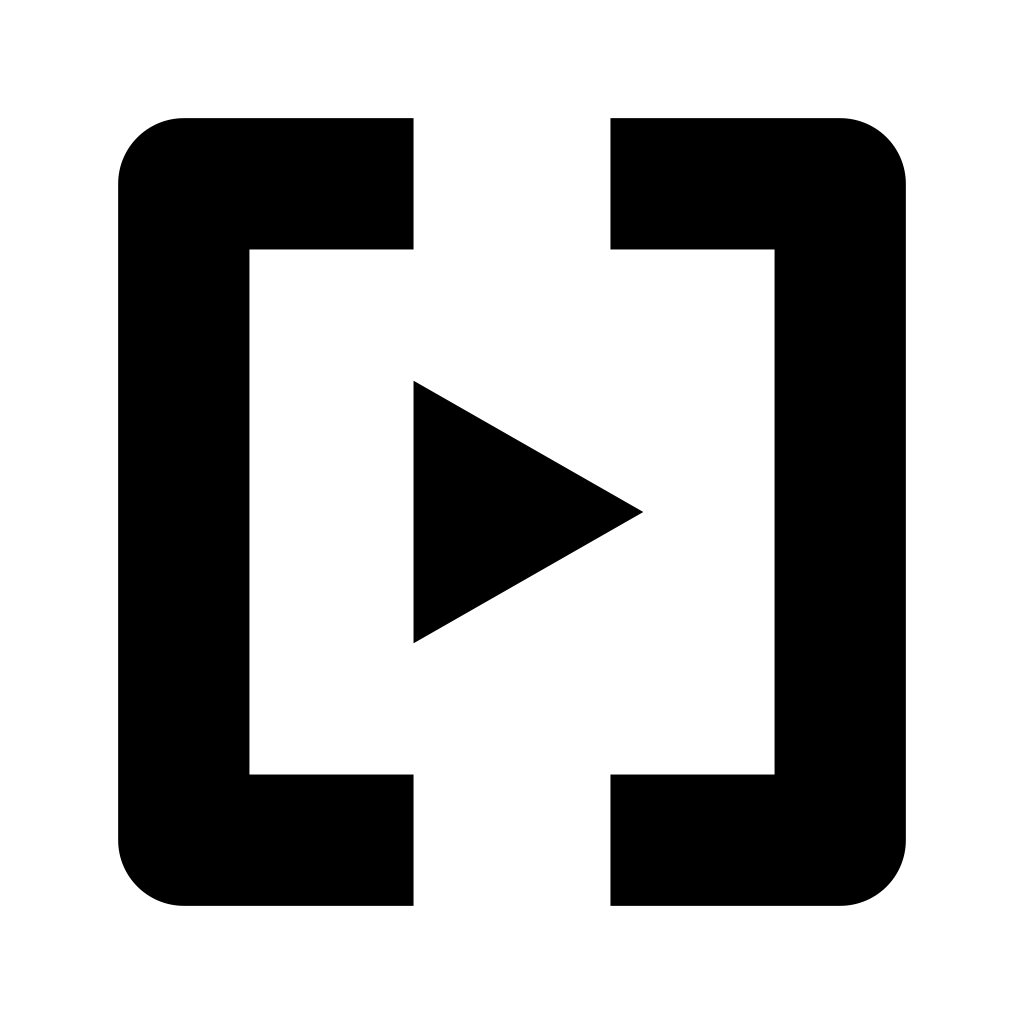 button will cycle to the next emitter for editing. This makes it easy to adjust the same parameter for multiple emitters quickly.
button will cycle to the next emitter for editing. This makes it easy to adjust the same parameter for multiple emitters quickly.
Frequently Asked Questions
How can I scrub through a sample smoothly?
It is possible to modulate an emitter’s Rel X and Rel Y (short for relative) positions with a modulator or MIDI input. Emitting short grains is recommended for smooth scrubbing. With longer grains it is possible to do grain sequencing.
Can effects be applied to each emitter separately?
As of the current firmware this isn’t possible.
My high-density short grain emitter sounds very metallic, as if glitched. Why?
When a lot of grains are emitted from exactly the same position periodically, for example 100 times per second, this will create an audible frequency component of 100Hz. Add a tiny amount of unaligned Spray Y and grain trigger will no longer be harmonic.