Settings 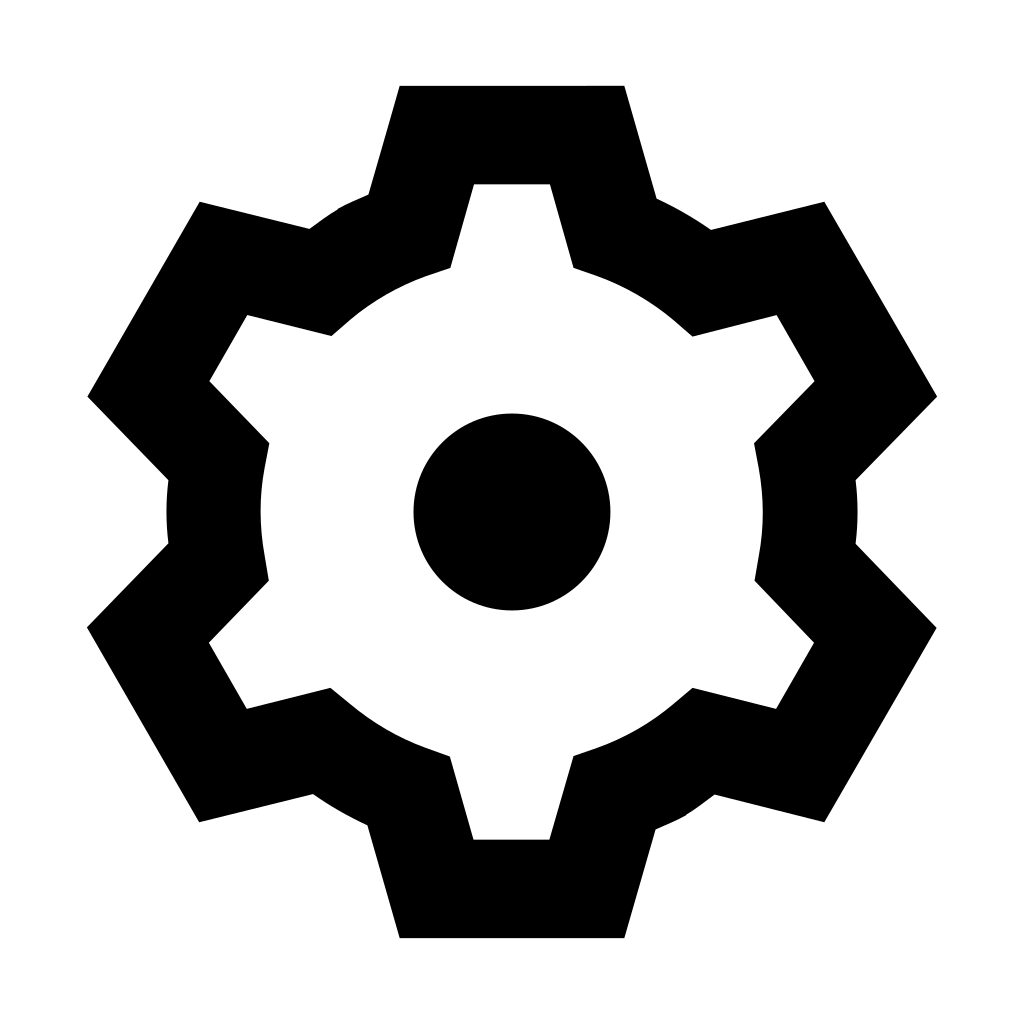
It is possible to adjust many system-wide parameters. These are saved automatically every time the Settings 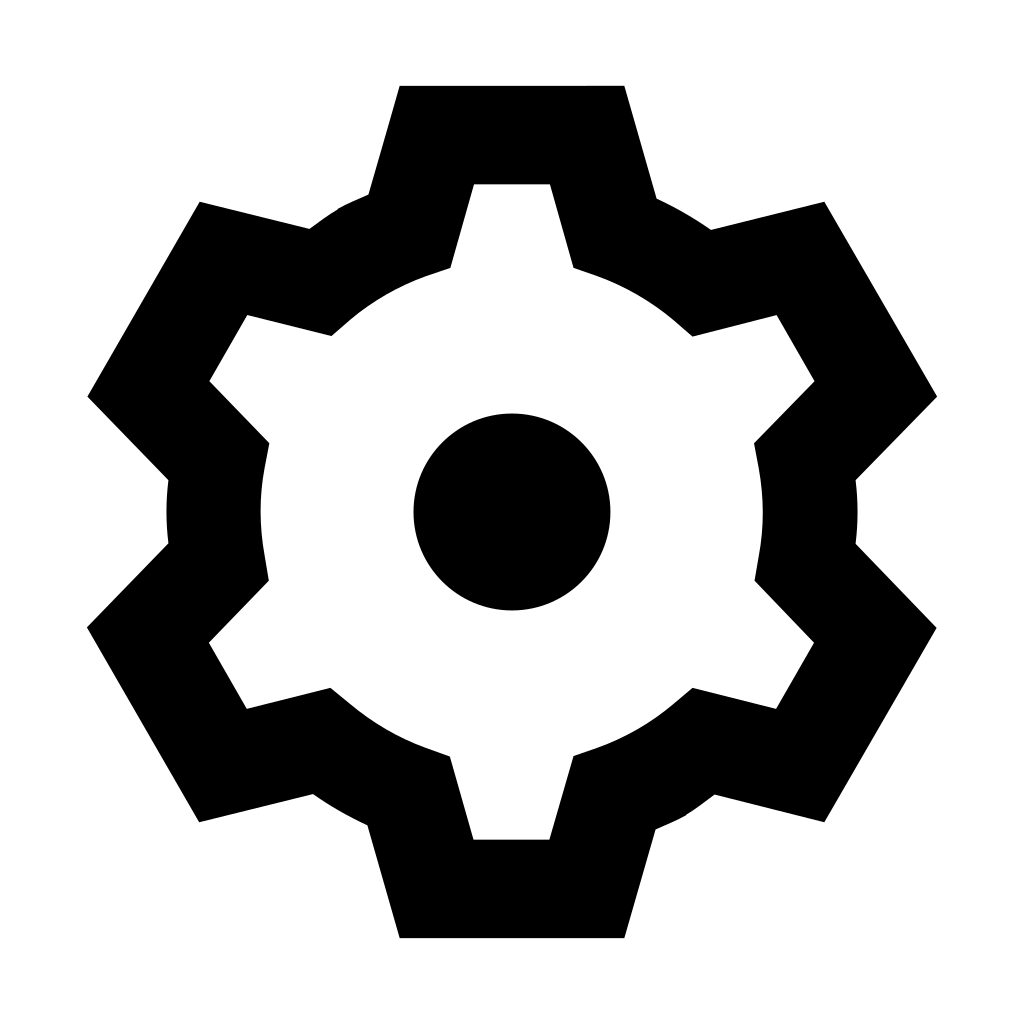 menu is exited, such as going from Settings to Emitters
menu is exited, such as going from Settings to Emitters 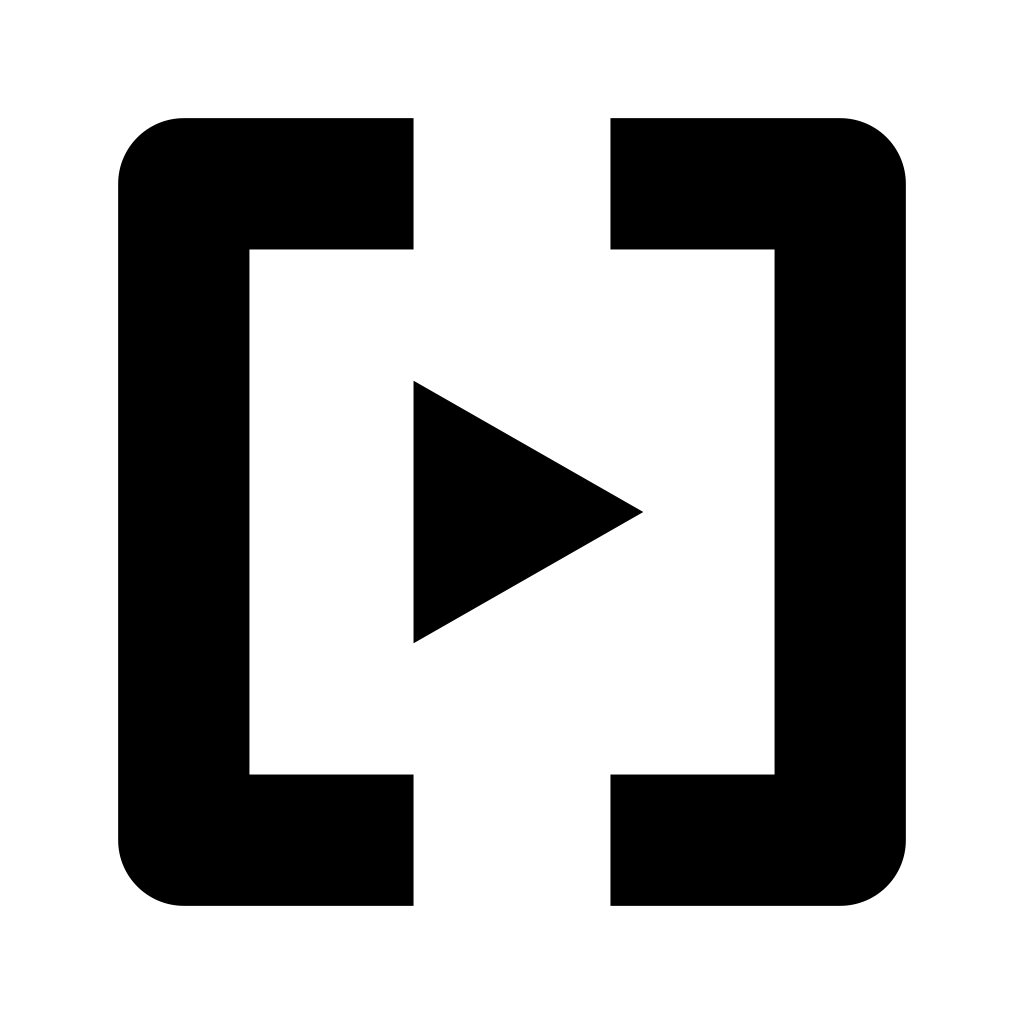 or Tracks
or Tracks 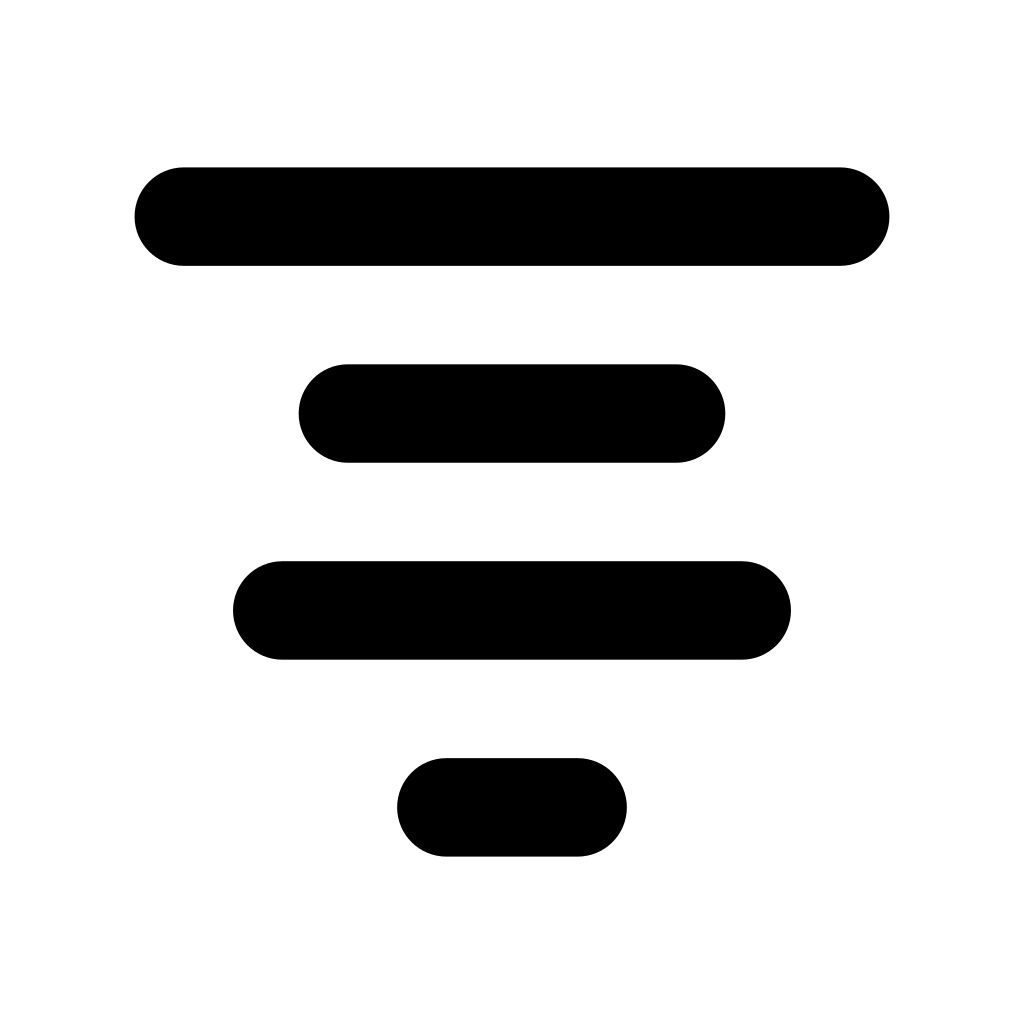 .
.
Rec source determines the audio input type and gain.
When a track is armed and input audio volume exceeds the Rec threshold, Tempera will begin recording.
Rec monitor adjusts how much of audio input is sent directly to audio output. This can be used to monitor while recording, or as audio pass-through.
There are several Recording modes:
Overdub to add audio input to the track
Replace existing audio in the track
Mix audio input and original. This is similar to Overdub except after each recording the oldest audio is gradually decreases in volume
Pitchbend size can be adjusted in semitones.
Midi thru enables direct passing of MIDI messages between MIDI TRS ports (IN to OUT).
Clock source determines if Tempera will Send or Receive midi clock at 24 PPQN (pulses per quarter note), or run on Internal clock.
Set global BPM. The value will change automatically when Clock source is set to Receive once MIDI clock is detected.
Wiring of the MIDI TRS jacks is switchable between Type A and Type B.
Velocity curve of incoming MIDI notes can be set to Linear, Exp (exponential), Rev exp (reverse exponential) or Fixed (velocity is ignored).
LED light adjusts the brightness of the touchgrid and encoder backlight.
Display light dims the OLED displays.
Audition volume sets the volume of listening to / previewing audio samples in the Tracks
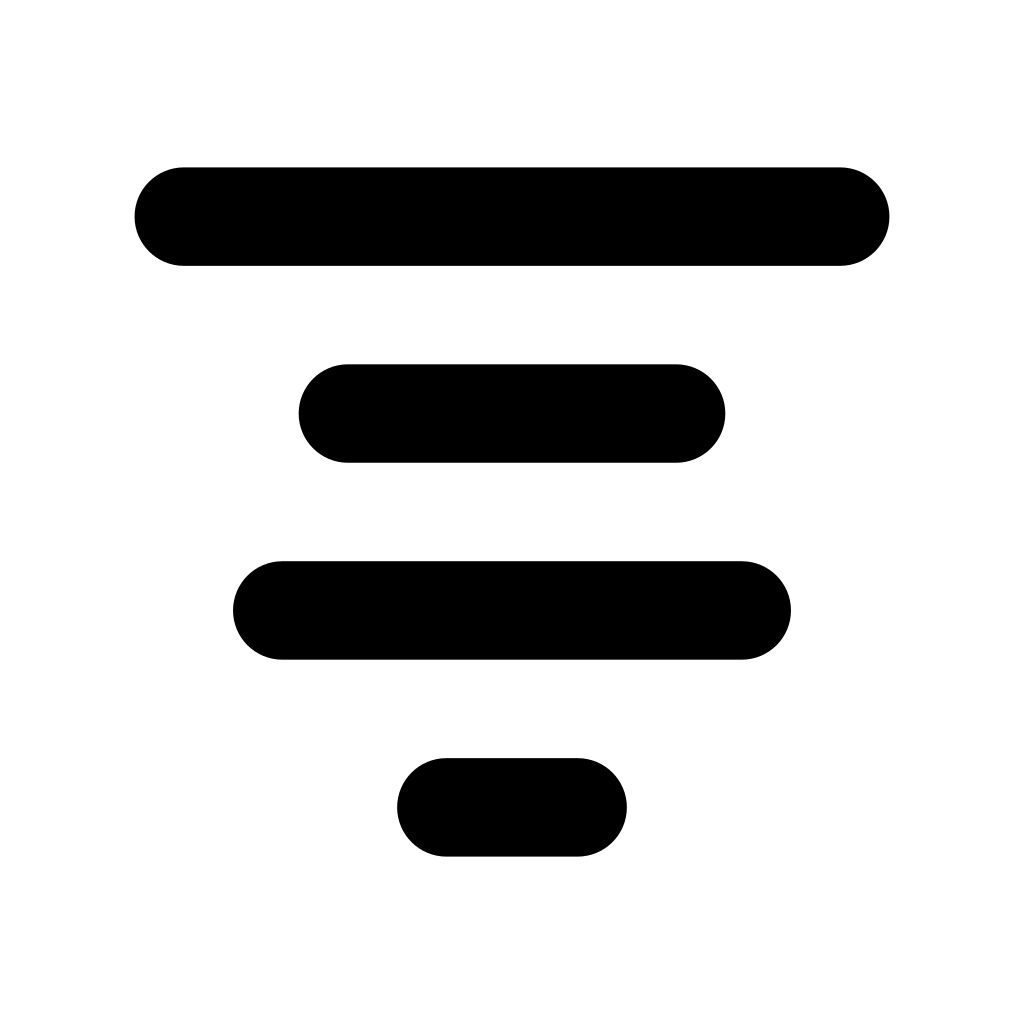 menu.
menu.Max volume sets the volume of Tempera’s main audio output
SD Card Eject and Flashdrive Eject should be used before unplugging the external media to avoid data corruption.
When Micro SD card USB bridge is activated, the micro SD card inserted into Tempera will be bridged over the USB cable to a computer as a mass storage device. See the External storage section for more information.
All global settings can be Reset to default configuration.
The MIDI channel on which Tempera receives MIDI messages can be set to any of 1 to 16 or All.
Enable or disable the Grid idle splash animation after a timeout. The displays will still go blank.
Emitter x-scroll determines if cycling the pages of an emitter’s configuration will scroll through to the next emitter after reaching the final page.
Tip
Press and hold the Settings 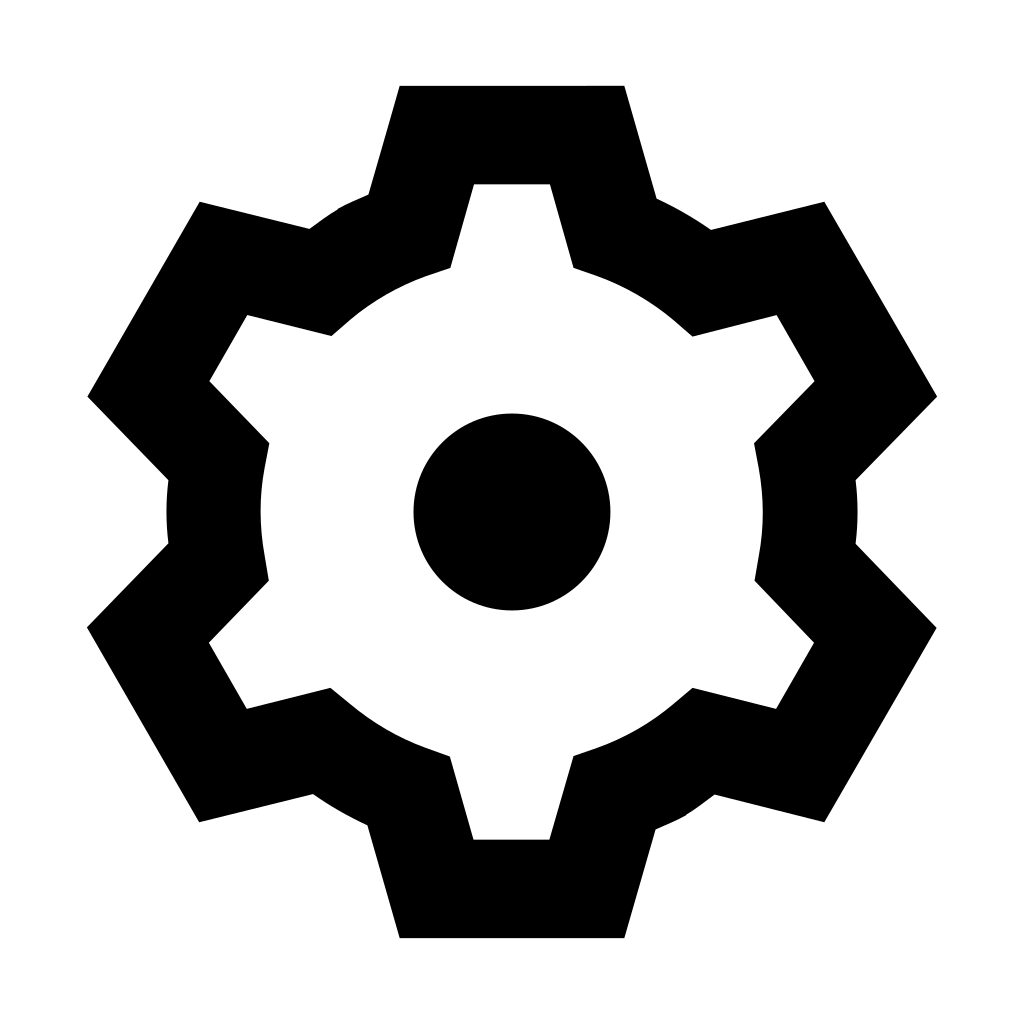 button to reveal information about memory usage and firmware version.
button to reveal information about memory usage and firmware version.