Shortcuts
To make common workflow quicker, Tempera has a handful of shortcuts as button combos.
While holding the Round button, the displays will reveal if there are any alternate context actions:
The Save and load
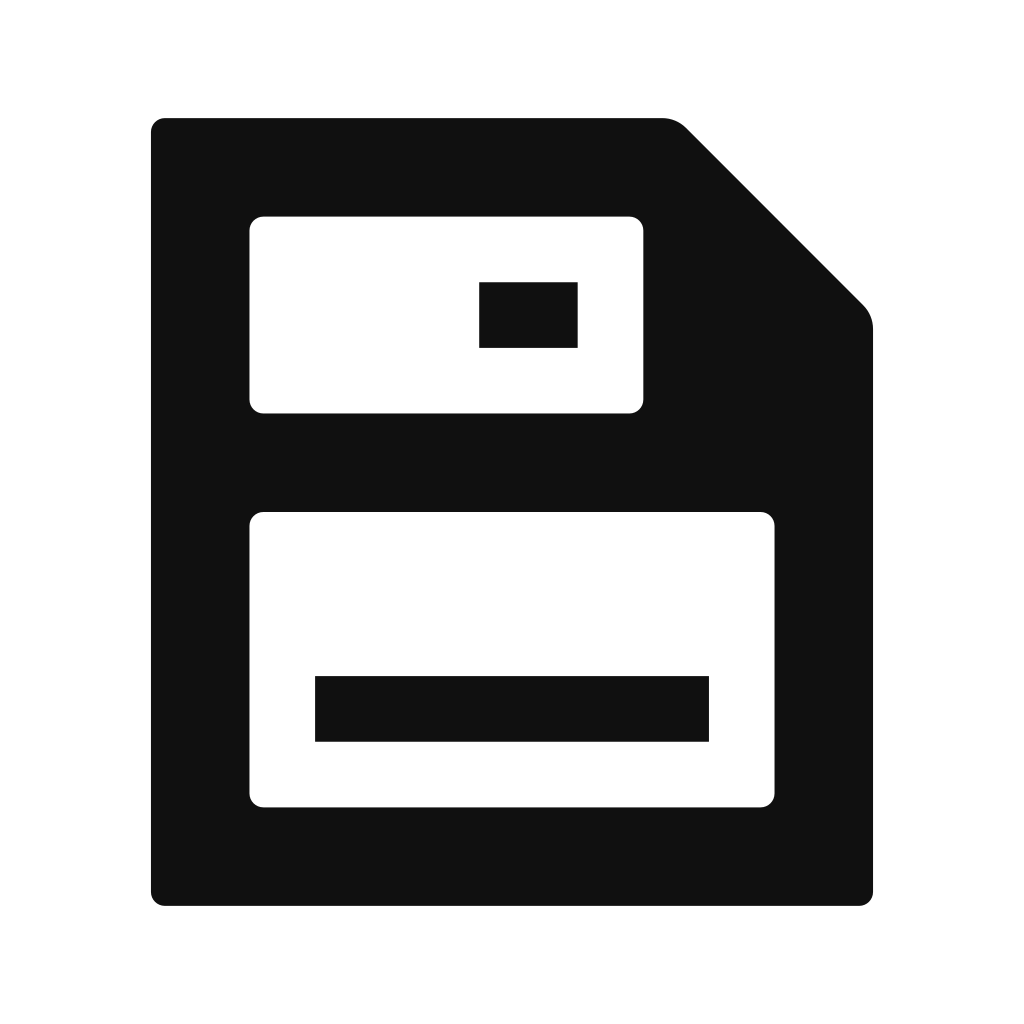 button will quicksave your current canvas into User/Quicksave. New quicksave will overwrite the old.
button will quicksave your current canvas into User/Quicksave. New quicksave will overwrite the old.When editing an emitter, pressing the Emitters
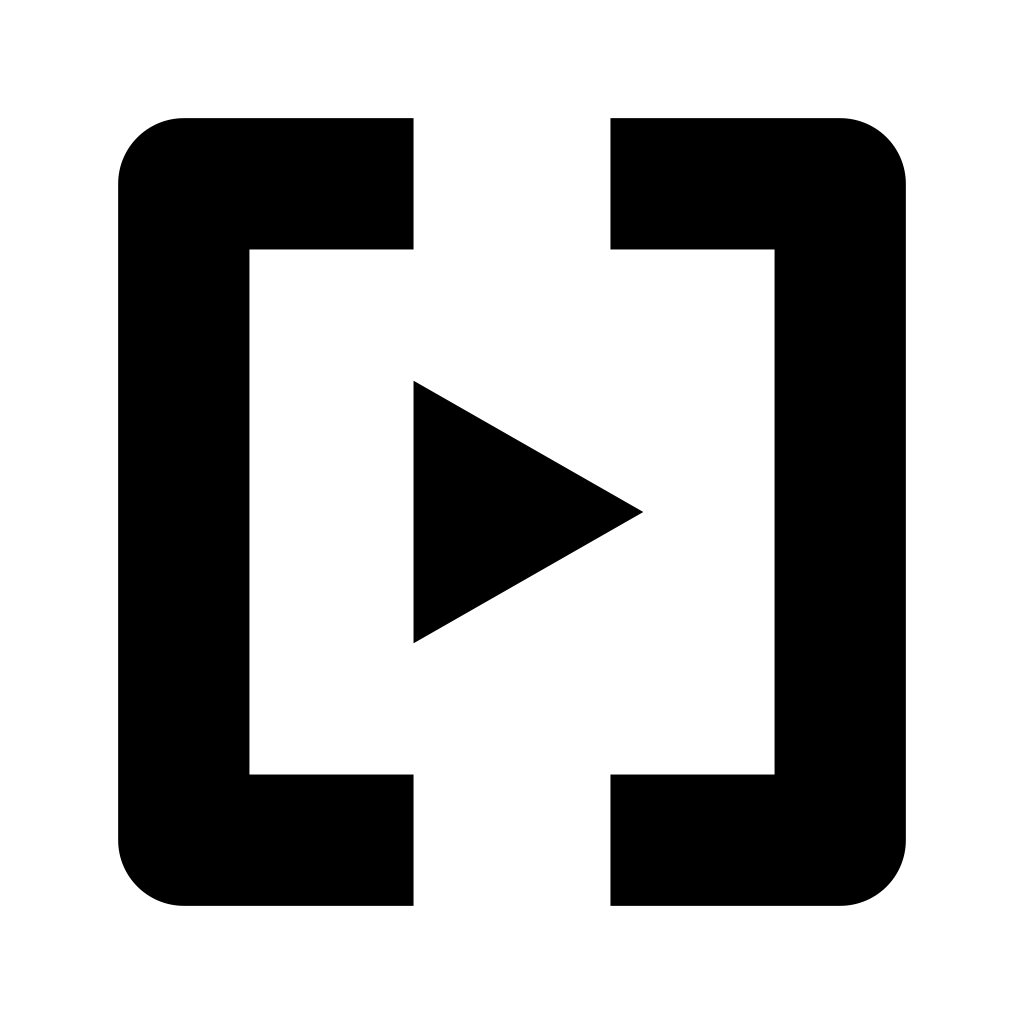 button will cycle through emitters on the same page. For example, this allows to quickly adjust Grain Size on all 4 emitters.
button will cycle through emitters on the same page. For example, this allows to quickly adjust Grain Size on all 4 emitters.The Overlay Keyboard
 button will toggle the Overlay Keyboard.
button will toggle the Overlay Keyboard.
Moreover, turning any knob while holding the round button will increment the value faster.
There are a few shortcuts not involving the round button:
Double pressing the Emitters
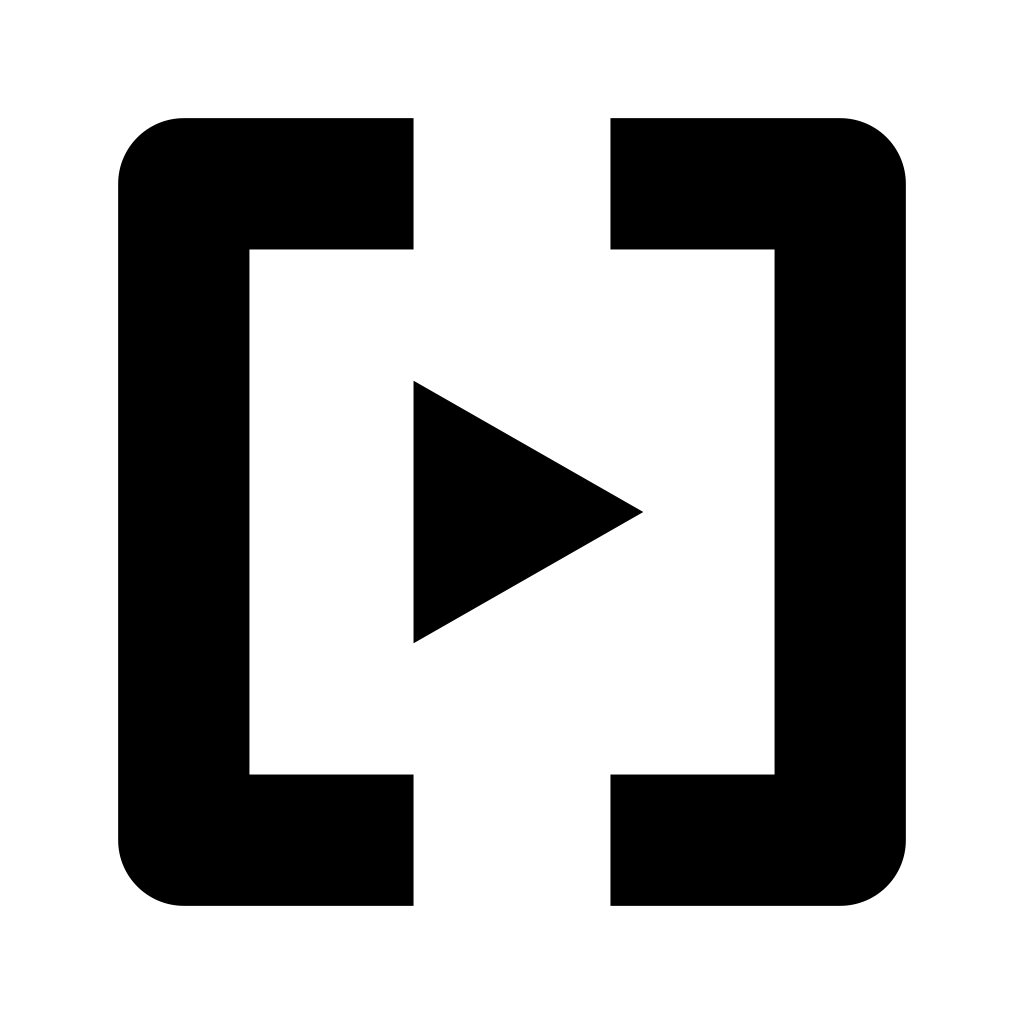 button will toggle between emitter overview and last edited emitter’s settings.
button will toggle between emitter overview and last edited emitter’s settings.Double pressing the Tracks
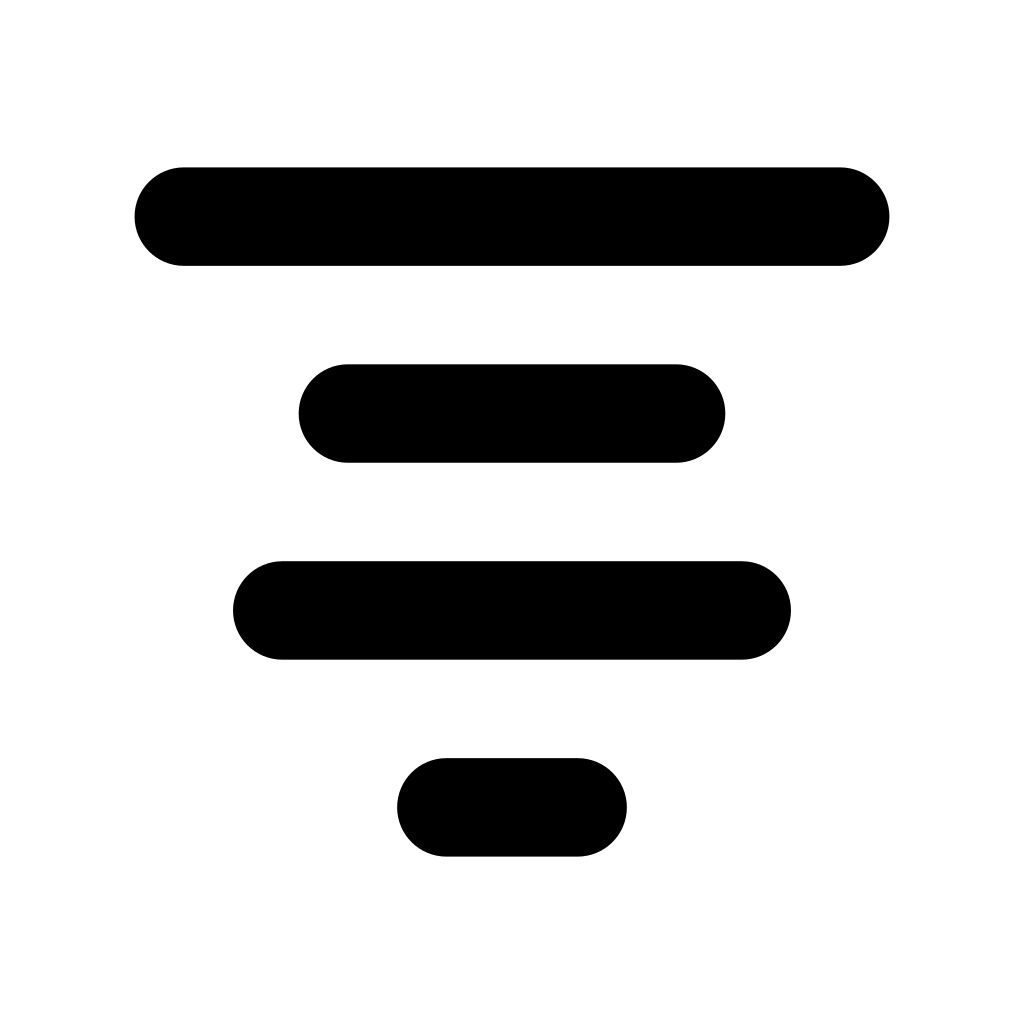 button will toggle between track overview and last edited track’s settings.
button will toggle between track overview and last edited track’s settings.Pressing the Save and load
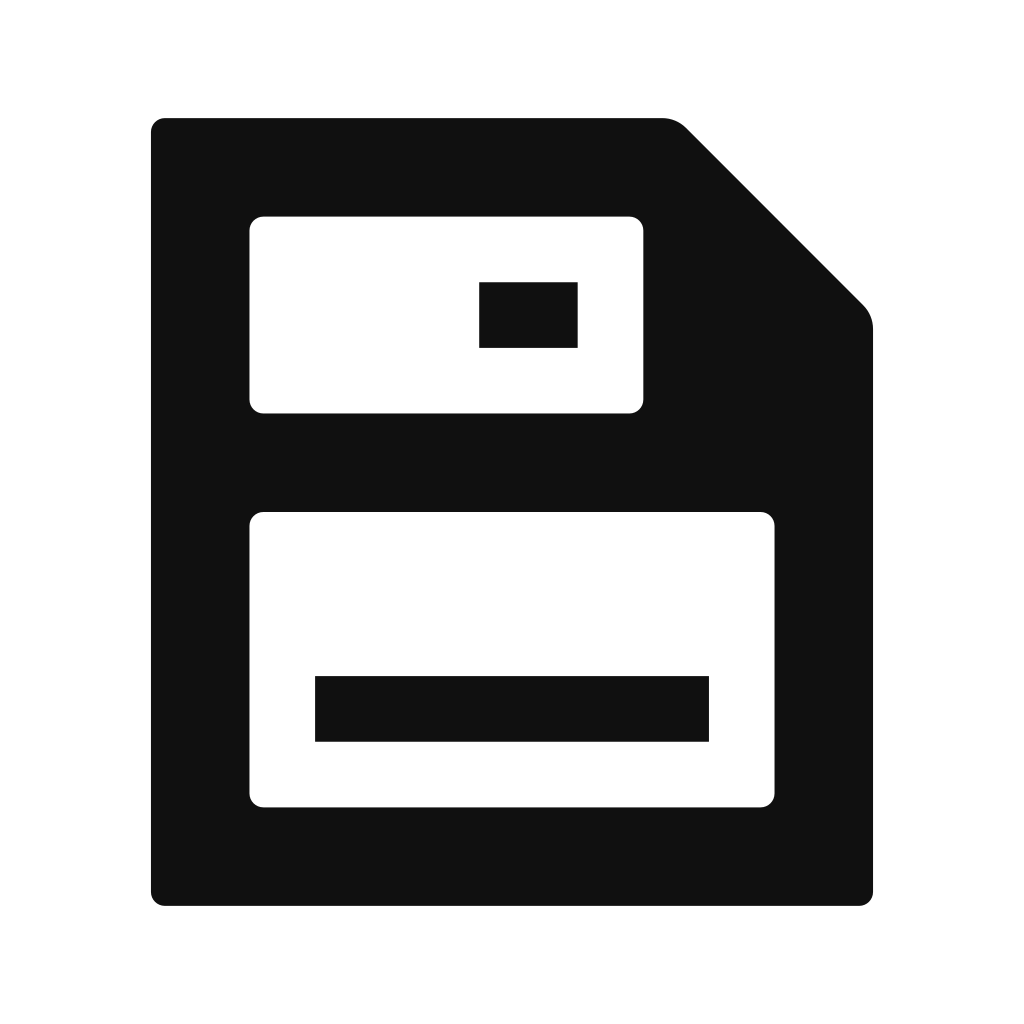 button while already in file browser will bring you to the top-level folder.
button while already in file browser will bring you to the top-level folder.
Lastly, there is an info-screen that displays available storage on internal and external media, name of the loaded canvas, and current firmware version. Access this by holding the Settings 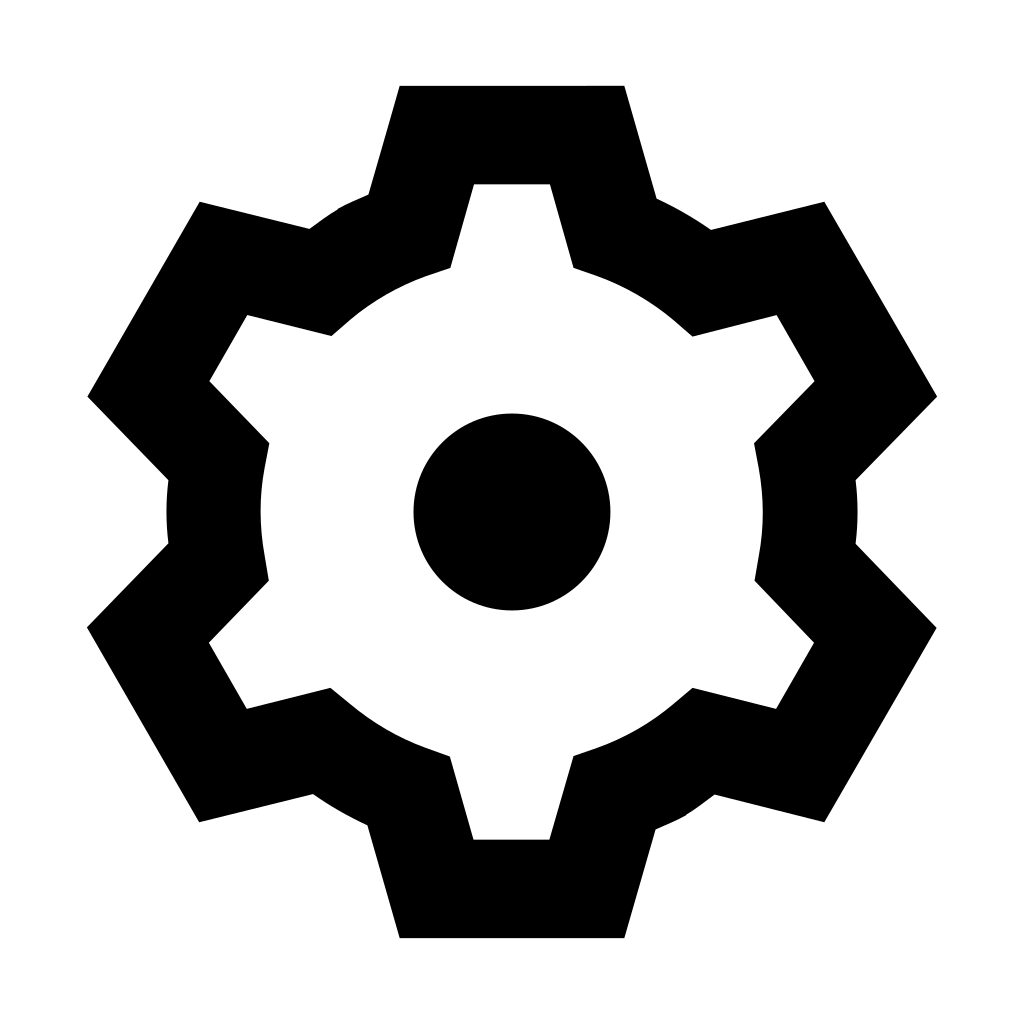 button.
button.