Layout
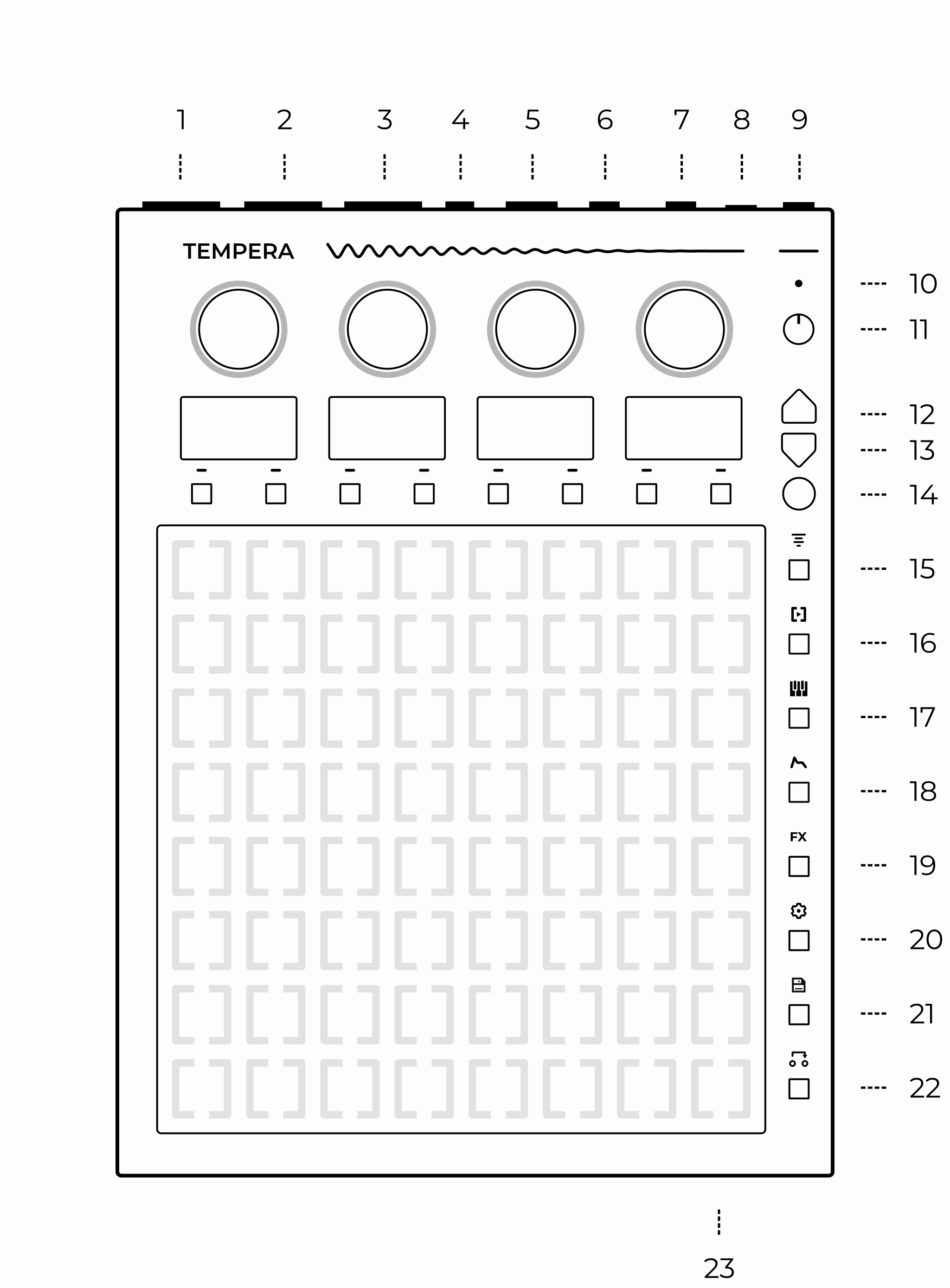
6.35mm mono left audio or stereo headphones output – careful, the outputs can be very hot (up to 13dBu or 10Vpp)
6.35mm mono right audio output
6.35mm stereo audio input
USB host
USB device
TRS MIDI in
TRS MIDI out
Power input (12V/2.5A DC center positive) – please use the provided power supply for best performance
Power switch
Onboard microphone
Volume knob
Page up
Page down
Context switch (Round button)
Tracks
Emitters
Overlay keyboard
Modulators
Effects
Settings
Save and load canvas
Custom macros
Micro SD card slot
Each of the four main knobs’ function is determined by menu navigation and associated with the display below it.
There are 2 buttons for each display, and their function changes depending on context. The function is always displayed above them.
The Round button serves several purposes:
Hold it to reveal an alternate context for buttons below the displays
Hold it while turning a knob to move through the parameter faster
When recording, press it to stop recording
The column of buttons to the right of the touchgrid are navigation buttons that take you to various places inside Tempera, and the Up and Down arrows navigate across the menu pages. There are little dots on the right-most display showing the current page out of a total.
Tip
Certain actions, like saving and loading canvases or detecting pitch on a sample are performed in the background. When the background task is busy, the knobs will light in a moving wave. This is always initiated by you and never spontaneously on its own. Tempera is fully usable during that time, however do not turn off the power when saving canvases or samples.
Most parameter values are shown between 0.00 and 1.00. The internal resolution is however much higher and only the displayed value is truncated to two decimal places.